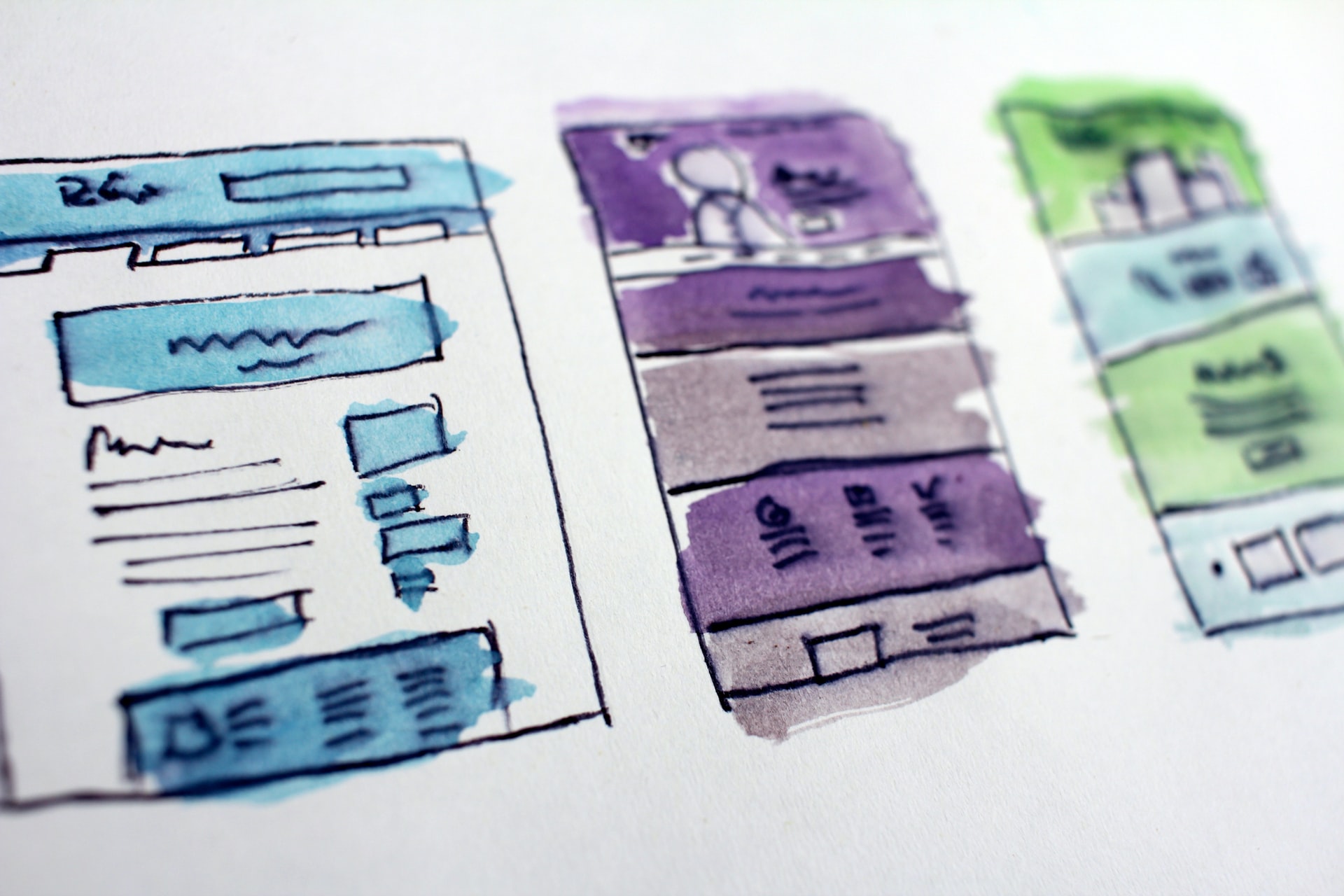Much like taking your car to the mechanic and getting a hefty bill for parts and service you don’t understand, website design can feel like you’re wandering around in the dark.
Is it worth paying a few thousand dollars to get a website built? Why? What’s going to happen after you pay the deposit? How long will it take? Will the website be yours at the end? A good website designer will answer your questions before you dive in.
I often work with people who’ve never worked with a website designer before. And even if they have, each web designer has their own processes, systems and work styles that make the experience different. Still, this is what I’ve found to be fairly standard in the industry when you hire a reputable website designer. Hopefully this provides a starting point for you to figure out what your specific needs are from your designer.
Phase 1: Discussing Working Together
Before you sign a contract, you’ll probably have some back-and-forth conversation with your website designer (or multiple website designers). The designer might have a set of questions they ask you to learn more about your project. You might have a phone or video call (or in-person meeting) or they might send you a few forms to fill out.
Each website designer has their own communication style and systems that work best for them. If the initial communication style doesn’t work for you, you might not be a good fit to work together.
After the designer gets the info they need, they’ll usually send you a proposal or a quote outlining their services and estimated costs. If the proposal looks good to you and you want to move forward, they’ll send a contract and an invoice for an initial deposit (usually 25-50% of the total estimated cost).
Phase 2: Discovery & Website Planning
One of the best reasons to work with a professional website designer is that they know what works and what doesn’t on websites. My clients appreciate having someone they trust lay out the options for them and/or guide them to the best choice.
A lot of this guidance happens in the discovery/planning phase. Before a website designer starts building, they usually get really clear on what the overall plan is for the website and make sure you’re on the same page.
Website Strategy
A website designer may ask you questions about your ideal client, what content (images & copywriting) you want on the site, how you envision the site laid out, what action you’d like people to take on your site, etc. They’ll ask you what you have in terms of branding too (what colors and fonts you’d like to use on your site).
Many website designers don’t handle the marketing/strategy side of things, so be sure to ask if that’s important to you. Some designers will simply take your existing vision and bring it to life, while others will take time to guide you to create a site that works strategically for your business.
Website Design & Layout
A website designer will likely send you a draft of your home page (often called a wireframe or sketch; created in a design program or drawn out by hand) and a draft of your sitemap (an overview of all the pages that you’ll need on your website). They might ask you for feedback/approval on these before moving on to next steps.
In this phase, they might also create a style guide for the website for you based on your branding details provided — style guides usually show the different header styles (H1 through H6), paragraph text styles, button styles, colors used, etc. You may be asked for feedback/approval on this too. Some website designers offer branding services (helping you pick out colors/fonts for your brand). If this is important to you, be sure to ask in Phase 1!
Phase 3: Planning For & Gathering Content
Once your website designer has a plan for your website, they’ll start the process of gathering content (copywriting, images, and logo files).
Your website designer will let you know what copywriting and images are needed for each page of your website. They may ask you to provide content via email, Google Docs/Drive or a set of online forms. They may have already gathered some initial content from you in Phase 2, but this phase is where the bigger chunks of content are assembled.
Copywriting
Most website designers charge extra for copywriting services or don’t offer it at all, so you should talk about this up front so you know how much writing will be needed from you. You’re welcome to work with a copywriter on your own and then pass along the content to your website designer.
The sooner this process begins, the better, since this part of the process is often what takes the longest. The more clarity you have on who you are, what you offer, and how you want to talk about your business on your website, the easier this phase will be.
If you’re working with a website designer who offers copywriting, they’ll guide this process. They may set up meetings to ask you questions or send you forms to get to know your business better. They’ll typically give you a chance to review the copywriting and make edits as needed.
Images & Your Logo
It’s best to discuss imagery for your site early on. Some website designers will advise on what type of imagery you need on your site, so if you need to do a professional photo shoot, you can go ahead and get that scheduled.
I always recommend professional photos if your budget allows, but if it doesn’t make sense, there are many great free stock photo websites out there. Stock photos can be used as placeholders if you plan to do a photo shoot down the line.
Your website designer will probably ask for high resolution/large file size photos so they can optimize them for the web on their own, or they may send you specific photo sizing/formatting instructions.
If you have a logo, your website designer will likely ask for all styles you have (logo marks, horizontal and vertical versions, etc.) and they’ll likely need it in an .ai or .png file type. If your logo designer gave you brand guidelines too, definitely share those with your website designer.
Phase 4: Pre-Build Behind-the-Scenes Work
While you’re working on content for your website, your website designer may be preparing to start the website build process.
If it’s a brand new website build:
If you don’t have a website already, you’ll need to purchase your domain name and share access to your domain name registrar (Google Domains, GoDaddy, etc.) with your website designer so they can connect it to the site when it’s time to launch.
If you’re doing a WordPress website, you’ll also need to sign up for website hosting and share account access with your designer. If you’re doing a Squarespace website you don’t need hosting — Squarespace handles hosting for you.
Your designer will start building on the platform directly (WordPress or Squarespace). They might set up a Coming Soon page and/or password-protect the site so it can’t be found.
If it’s a website redesign on the same platform:
If you’re creating a new WordPress website from your old WordPress website, your website designer will create a staging site. A staging site brings your existing website content to a new location where they can overhaul it without affecting your existing live site. Once the staging site is ready to go live, they’ll launch the site and it will take the place of your old site.
Your website designer will need login access to your domain registrar and hosting provider. They may create a staging site within your existing hosting account or on a server of their own.
If you’re redesigning on Squarespace, staging sites aren’t an option. Your website designer will walk you through your options depending on how much of the site will be changing.
This phase is also the best time for you to set up any outside integrations you’ll need on the website — things like appointment scheduling software, email marketing software, real estate listing software, etc.) — so that these are all ready to integrate when the time comes.

Phase 5: Building the Website
Finally we get to the actual building of the website! A thoughtful, intentional website designer will usually spend a lot of time on the previous phases to make sure the website is going to meet your goals. If you want to fast track the process, look for a website designer who isn’t going to spend time and effort on strategy.
Using Templates
My website design work uses blocks and templates as a starting place. While there are many website designers who still do PSD to HTML/custom-coded websites, I find this isn’t necessary for my clients. If a custom-coded website is important to you, ask about that up front.
For my process, I choose a pre-built template that most closely matches the brand/look/feel and the functionality we’ve planned for the website, whether the site is being built on WordPress or Squarespace. Then I customize the template by adding/removing/moving around blocks, updating styles, changing formatting, etc. so that it’s unique to each client project.
In WordPress and Squarespace, the templates I use are created with blocks, which are easy for business owners to edit on their own. They can swap out photos, change text, or move a block up or down really easily once I hand the site off to them.
It doesn’t really matter if your website designer uses templates or not, uses blocks or not, or custom codes or not, but be sure you have the who’s-going-to-update-the-site discussion early on. If it’s important to you not to have to reach out to your website designer every time you need a change made, make sure they’re using a system that you can learn and use on your own.
Custom Graphics
Some website designers are graphic designers, but many aren’t, and the ones that are might charge extra for custom graphics created for the site. Think background graphics, layered graphics (photos over a background shape for example), custom icons, etc. These graphics can really add oomph to the site, but they aren’t necessary. Your logo designer might also be able to provide these. Your website designer can give you guidance on what’s possible, how certain graphics would look on the site, how graphics would change on mobile devices, etc.
Adding Content
Once the site structure is built and the site styles are applied, your website designer will start adding in the content (images and copywriting) you provide. They’ll likely add in all the content and then get your feedback on the site.
Website designers have varied processes for revisions/feedback, but they should let you know what to expect early on (1 vs. 2 rounds of revisions, when these revisions happen, etc.) Revisions may be minor after the content is added in if there are other checkpoints along the way.
Other Considerations: Accessibility, SEO, User Experience, Copyediting, etc.
If it’s included in your proposal/scope of work, your website designer might make some tweaks to your site with other things in mind. Some website designers avoid these things, but others will take a more proactive approach on the site.
Website accessibility (ADA, the Unruh Act in California, etc.) is a big and unwieldy aspect of website design these days. There are website accessibility design experts, and if accessibility is a requirement for your business, I recommend working with an accessibility expert. But a good website designer these days should have some familiarity with website accessibility best practices. For example, I’ve changed some of the software I use based on its built-in accessibility features.
Search Engine Optimization (SEO) services are likely sold separately, but some website designers build sites with SEO in mind. This might mean they use proper header styles/orders, edit your copywriting with SEO in mind, add keywords where it makes sense, etc. I call this “basic SEO best practices” in my proposals. I recommend working with a website designer with some experience with SEO if SEO is important to you at all.
A good website designer (in my opinion) doesn’t just make a beautiful site. They’re also considering the website visitor’s user experience. Is the next step clear for the website user on each page? Do they feel like they can trust you based on the website design/layout? Do you give them a way to stay in touch with you if they’re not ready to act quite yet? Does the copywriting clearly direct them to what they need? A website designer might do a final review of these in this phase.
Setting Up Plugins & Integrations
On WordPress websites, you’ll likely need a few plugins to give your site full functionality. Each website designer has a preferred list of plugins they like. Ask them if you have any questions about specific plugins.
If you’re using other software integrations on your site, your website designer should be able to add those in too — appointment scheduling, email list signups, etc.
Phase 6: Launching the Website
Most website designers will collect the remainder of your payment due just before launching the site.
Once the site is ready to launch, there are a few technical things that your website designer will take care of. If it’s a new website, they’ll remove the Coming Soon page, set the site to be crawled by search engines, and set up Google Analytics/Google Search Console if that’s included in your scope of work.
If it’s a website redesign on WordPress, the launch process is a bit more complicated, but your website designer should handle this process. The actual launching of the site can take 24-72 hours, but it usually happens more quickly. Your existing site should stay visible until the new site is live. If there is down time, it should be minimal.
Your website designer will likely test all features, forms, buttons, etc. to make sure everything is working as it should. They may ask you to do the same. They may also ask you to share the site with friends/family to make sure everything is working on their end. The more people making sure everything works for them on your site, the better!
Phase 7: Website Handoff & What Happens After the Launch
Unless you’ve discussed otherwise, you should have full access to your website after it’s launched (eg you should be the website owner). In Squarespace, I transfer ownership to the client and I can stay on as a contributor if requested. In WordPress, the new website lives in the client’s own hosting account and they have full admin access to the site; they can keep me on as an admin user or not.
Some website designers will give you access to change content (words and images) but not the design on your site. If this matters to you, discuss it up front. I fully hand off the sites I build and I share training videos with clients so they know how to edit their sites. I believe in people having full access to their websites and not relying on me for small changes.
All website designers have their own offboarding process. They may teach you how to use the site, they might allow a certain time frame for support (a month or so usually), etc. I typically send a website owners manual to my clients so they have all the details about their new website in one document.
Many website designers offer care/maintenance plans too. WordPress websites especially need ongoing care — security is a big risk if things aren’t kept up to date on the site, and updates can also break things on the site, so some people prefer to outsource updates. Plan to pay $50-100/month for ongoing maintenance on a WordPress site if you won’t be handling it yourself.
Finally, some website designers will offer an hourly work option to make changes, updates, revisions, etc. as needed after your website is launched. Others will only work on a per-project-basis and may need to put together a new proposal or scope of work for additional work. They should let you know, but feel free to ask at any time throughout the process.
Working with the right website designer for you should be a joy and a relief. They’ll carry you through this cumbersome and often technically-confusing process and deliver a great website for you at the end of the process.