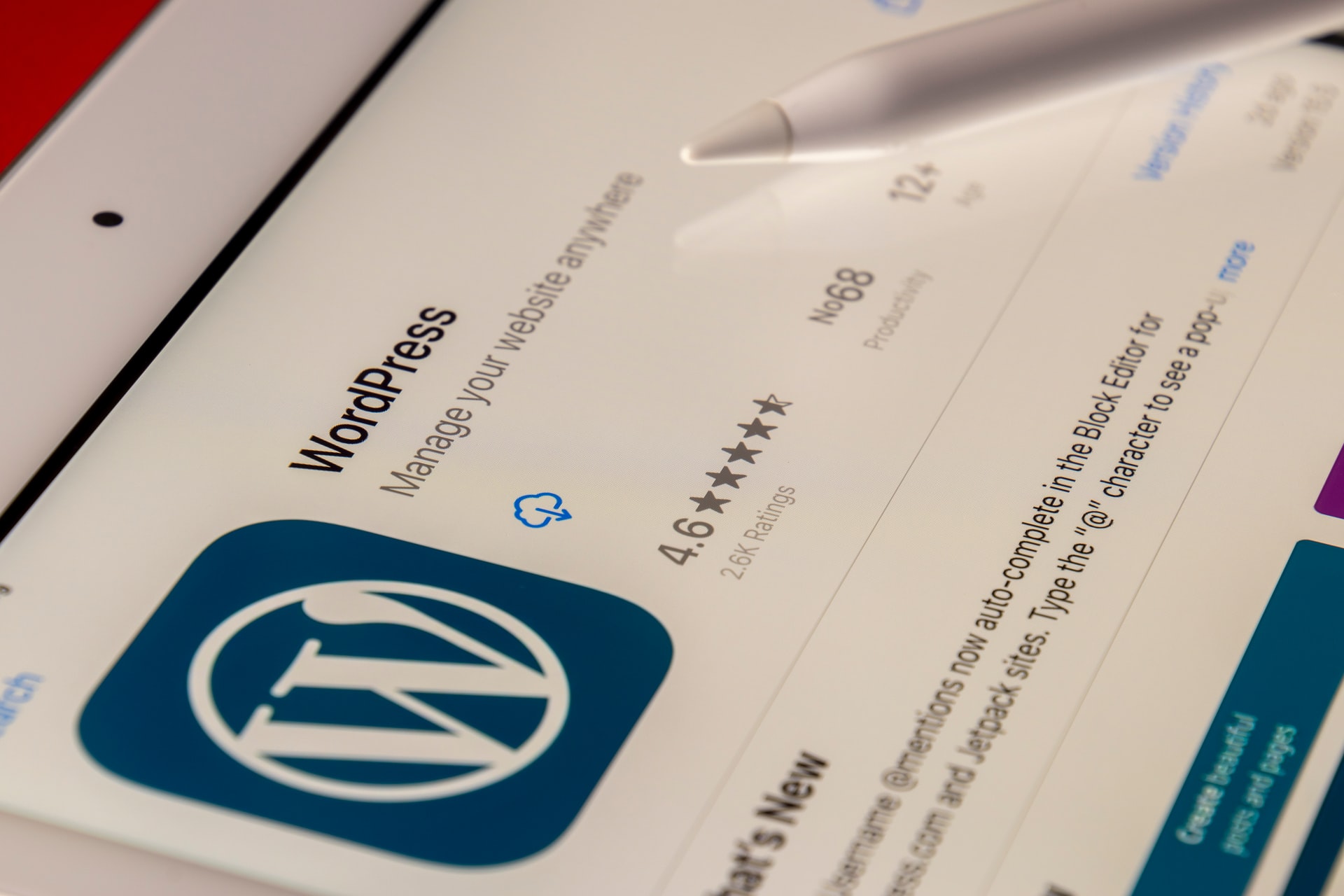This is one of the trickiest parts of building your own website. And if you make the “wrong” choice, you’ll have to build a whole new website on a different platform later on. We call this a migration but it’s typically a full re-build since most website builder platforms don’t provide anything that can be exported or imported.
Sometimes a business grows in ways you don’t expect — and it’s totally fine to migrate your website to a new platform if needed. But here are some tips to help you choose the right platform from the get-go.
Note — my go-to platforms are WordPress and Squarespace, so this article has some inherent bias based on my own experience and preferences (and less experience with other platforms).
If you’re trying to build a website on a shoestring budget…
WordPress usually comes to mind as the budget option because it’s “free.” While the platform (we’re talking WordPress.org here, sometimes called the “real WordPress”), is free to set up and use, you’ll likely need some paid tools to get your website looking and functioning how you want it to. Plus you’ll need a host for your WordPress website, which typically costs at least $5-30 per month.
WordPress websites need a lot more ongoing care than websites built on platforms like Squarespace, Wix, Webflow and Shopify. Every week or two, you’ll need to check for updates for your plugins, WordPress core, and theme. WordPress websites are more susceptible to hacks and other issues when software is out of date. You’ll also need to regularly back up your website in case something goes wrong and you need to restore a previous version of the site. If I’m managing this for clients, I charge $59/month.
Squarespace, Shopify, Wix, and Webflow are all in the $15-30/month price range. While you can probably spend less initially to create a WordPress website, one call to a developer or designer to fix something that’s gone wrong could wipe out your savings from choosing WordPress.
And if you factor in the time it takes you to figure out how to do anything on WordPress, you may be better off with a platform like Squarespace or Wix that are easier to learn.
I recommend the Personal plan ($14/month currently) on Squarespace for people that are looking for the most budget-friendly option.
If technology makes your head spin…
Website builder platforms have come a long way in the past few years. They promote themselves as easy for anyone to learn. I do believe anyone can learn how to create their own website on WordPress, Squarespace, Wix, etc. but not everyone should — especially if you can find a budget to outsource to a professional.
If you’re frustrated with technology and things on the internet often, stay far away from WordPress. I find Webflow pretty confusing for new users too. Get a free trial of Squarespace (the easiest to figure out in my opinion) or Wix (a bit more confusing than Squarespace) and see if you’re able to make sense of it.
If it feels too confusing, and you’re not interested in spending hours on tutorial videos learning the platform you choose, find a website designer to work with. If it’s important for you to manage the site on your own after it’s built, let your web designer know that. They can help you pick a user-friendly platform or theme, or they might offer training or resources at the end of the build.
Try Squarespace or Wix on a free trial. If it doesn’t work out, call in backup!
If you have a website designer you’re set on working with…
Website designers usually have just one or a couple platforms they work with. For me, it’s Squarespace and WordPress. Each website platform takes a while to learn deeply, so you’re unlikely to find someone who says “sure, pick whatever platform you want!”
If you have a website designer you’re excited to work with, ask them to explain the platform(s) they build on and how it will meet your needs as the website owner. There will be times you need to call on someone to fix or update your website, regardless of the platform, and having an ally you can call on makes all the difference.
Build on the platform they recommend or like best.
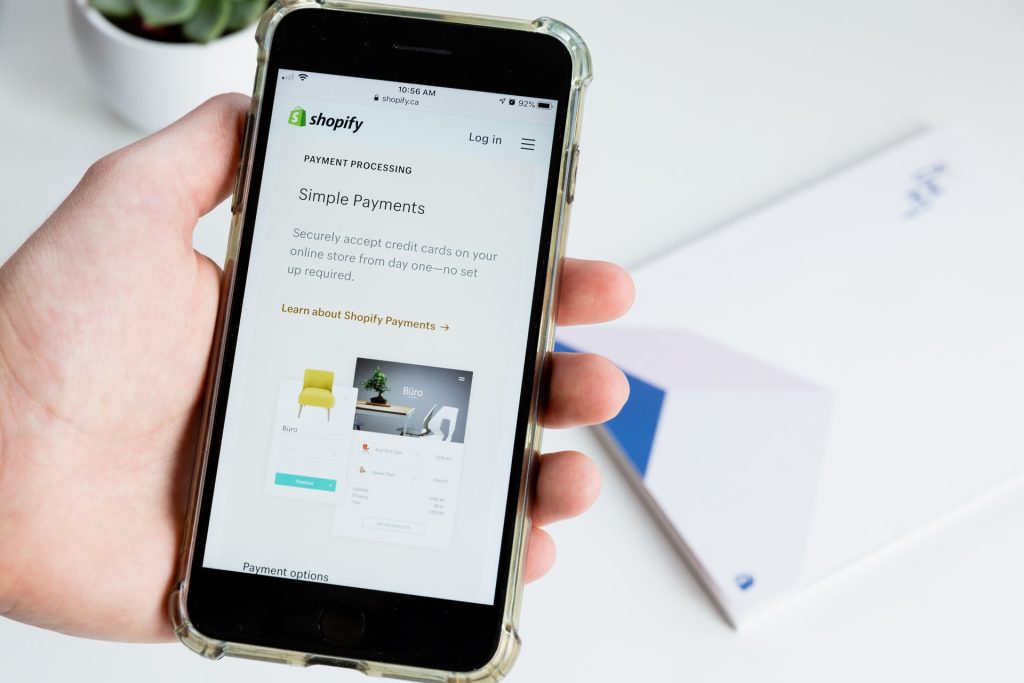
If e-commerce is your focus…
I only offer basic e-commerce website design work, but there are many e-commerce website designers and developers out there.
Shopify is today’s go-to e-commerce giant, and for good reason. Their websites prioritize online sales, but they do come with some limitations. For example, it’s not easy to build out robust interior pages on their platform. You may need a page creation app (usually an extra cost) or a designer or developer to get the site exactly how you want it. If product sales are all you’re focused on, Shopify is a great option.
If you only have a handful of products (less than 50), I find Squarespace works decently well for e-commerce websites, especially if you want to build out beautiful interior pages to tell the story of your store or brand. Squarespace isn’t built as an e-commerce solution, so it has limitations too.
On WordPress, WooCommerce is usually used for e-commerce. I’ve rarely worked on WooCommerce sites, so I can’t speak to this tool except to say it may be the most difficult to figure out since it’s a WordPress-adjacent tool, and you’ll likely want to work with a WooCommerce-specific designer or developer.
Webflow offers e-commerce as well, as does Wix, but I don’t have experience with them personally.
It depends!
If you don’t want to have to worry about your website at all…
If you want to build your website and forget about it and just let it do its thing… WordPress is not your friend (or you’ll need to outsource monthly maintenance). Instead, use a platform like Squarespace, Wix or Webflow.
That said, a website that’s left on its own may not perform well for you. Google’s search algorithm likes to see website content updated a couple times a year or more. Plus as your business grows and changes, you’ll likely need to update your website text, images, calls to action, etc. Because it’s what I like to use most, I recommend Squarespace if you fall into this category.
Avoid WordPress or plan to pay for monthly maintenance/management. Try Squarespace.
If you have really specific designs, features, or performance needs in mind…
If you have big dreams for your website, the best thing to do is talk with a website designer or two. Many website designers offer a free initial call to see if you’d be a good fit to work together. Some offer discovery as a paid service, which can help you get clarity on what’s possible, what isn’t, and what platform and/or outside help you’ll need to bring your vision to life.
I often work with clients who have a vision for their site, but once we start talking about their ideal client, how certain website features might affect page load time, what the current trends are, etc., they re-think that vision into something that will work better for their website users.
A platform like WordPress offers more customization, more room for growth, more endless possibilities… But it’s not always the right fit. A website designer, developer or consultant can point you in the right direction, even if you decide to build your own website after talking with them. Good website designers/developers will charge $150+ per hour, but even an hour or two with them can be time and money well spent.
Often when I start talking website platforms with clients, their heads start to spin. If that’s you, close this window and pick it back up later. Or feel free to reach out to me with any questions! Curious what it looks like to work with me? See my website design services page.