September has flown by. I’ve spent most of this month working hard to get ready for some time out of office. I squeezed in a weekend trip to Lake Tahoe to be with my family and admire the bright blue water. We have amazing lakes here, but I see the Tahoe allure!
This month my work has been focused on SEO website audits and updates, a WordPress website build for a new non-profit in Bishop, a handful of consulting calls, and helping a dancer build a portfolio website on Squarespace.
A marketing-related delight for me this month: the California DMV’s home page copywriting when I went to renew my registration. “My spirit is renewed and so is my vehicle registration.” It was, as promised, very easy – not the norm for the DMV.
This Month’s Observation: Does a new business need to invest in an expensive website?
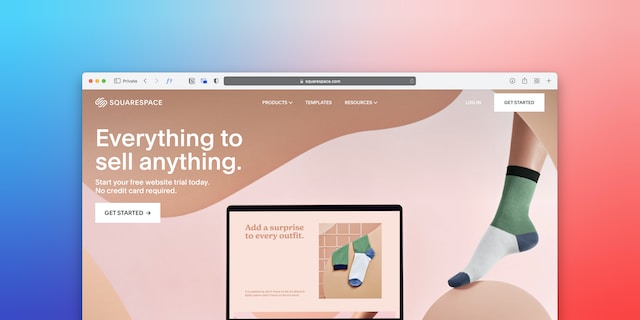
You definitely need a website for a new business, but do you need to invest $3,000-6,000 for one when you’re just getting started?
This came up in a recent call with my web design colleagues. The consensus was if people don’t have the money to invest in a really good website, point them to Squarespace or Wix. Have them build their own website, and invite them to get in touch after their business is up and running (and thriving) so you can help them then.
Investing several thousand bucks in a website is a lot less painful once your business is bringing in plenty of revenue.
Those of us who build websites for a living believe so strongly in the power of a website. It’s the cornerstone of almost all of your marketing efforts. It legitimizes your business. And of course, in an ideal world, it should be professionally built by a designer who’s going to make the whole process pretty easy for you.
But if you’re starting a business and want to keep your costs low, building your own website on Squarespace is probably a better bet than paying a “cheap” designer $1000 to build a clunky, poorly-performing WordPress website for you.
I love working with new business owners and have a few ways to work together at lower price points for people who are considering DIYing their website. DIYing doesn’t mean you have to do it all alone.
Website & SEO Updates from Around the Web
How to select accessible fonts
Did you know some fonts are more accessible than others? There’s more to it than script fonts being “bad” and sans serif fonts being “good.”
Termajargon: website policy terms defined
One of my favorite things about privacy policy provider Termageddon is the content they create to help people understand website policies. Their new glossary is a good one to reference when setting up your policies or to bookmark if you have questions later.
This is my favorite website writing guide I’ve come across. Read through this to make your website and blog copywriting better or feel empowered to write your own content for the first time.
The what, why, and how of accessibility statements
I’ve been wishing I had a blog post about this to send to clients and here it is! “Why does an Accessibility Statement help website owners avoid lawsuits? Because ultimately they are helpful to users.”
Best practices for Instagram Reels
If you’re dabbling in Instagram Reels, this is a great list to review to get the most out of your efforts.
Remember Fyre Fest? It’s coming back (lol)
A story just in case you’ve been doubting yourself or worried about past mistakes lately. 🤪
Apple continues to use our own mortality as marketing
This ad may make you cry. Is it effective? Is it too manipulative? This is an extreme example but it shows how powerful testimonials/user experiences can be in marketing.
Recommended resource: my Recommended Partners page
If your website gets hacked, you need a graphic designer, or you’re ready to hire a VA, check my partners list. No need to hunt down a freelancer on your own.
From My Blog: Two How-To Posts for Images on Your Website
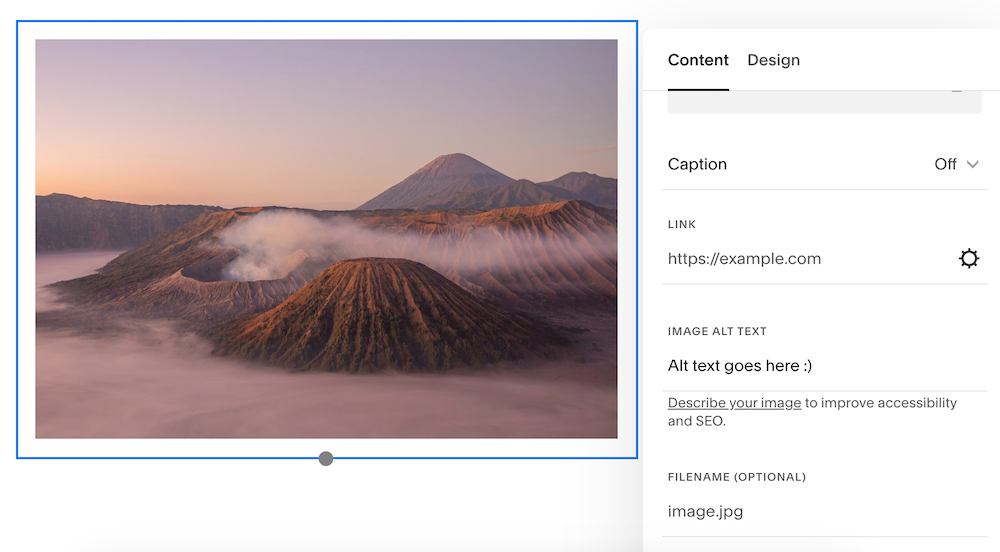
This month I published two blog posts on image FAQs I get a lot from clients.
First, here’s how to optimize images before you upload them to your website. This is super important to make sure your web pages load quickly for your website visitors.
Second, once you’ve uploaded your images, don’t forget to add alt text to them. There’s some nuance to alt text, so here’s what I recommend. Alt text impacts both accessibility and SEO.

