SEO is always evolving, and Google (and other search engines) rarely directly say what they take into account when ranking websites. But the ultimate goal of search engines is to get the right content to the right people efficiently. Focusing on this goal — serving the people who are searching for your services — will ensure that your website is well-positioned to get traffic no matter how the SEO field evolves.
Here are a few SEO tips I recommend all small businesses work on. These tips apply whether your site is built on WordPress, Squarespace, Wix or any other platform.
Before we start, here’s an overview of tools available to check how you’re already doing re: SEO. Most rank checkers are paid tools.
1. Have a well-built website that focuses on your website user’s experience.
What’s good for SEO is generally good for your website and website users overall. Make sure you are easily guiding your website visitors through your site. Don’t confuse them or get them stuck anywhere on your site, and be sure you provide enough info for them to take the next step, whether that’s reaching out to you, subscribing to your email list, or something else.
When writing your website copy, aim for an 8th grade reading level with short sentences and short paragraphs.
Make sure your main menu and footer menus/interior menus are easy to navigate and clearly describe what page they’ll take users to. Fun, creative titles sound good until a website visitor can’t find what they’re looking for on your site. Be sure your website is fully mobile-responsive, including the navigation.
If you change a page’s URL or delete a page, set up a redirect so you don’t have any broken links.
Site speed/load time is also a factor, so I recommend checking your site speed with a tool like GTmetrix or Google’s Page Speed Insights. The less “heavy” or “bulky” content (large images, extra code, videos/GIFs, etc.) on your page, the faster it should load.
Your website host plays a role in site speed too. If you still have speed issues after you optimize images/content on your site, and if you’re using a budget WordPress host, it might be worth looking into changing hosts.
Make sure you have a properly-configured SSL certificate installed as well. Look for the little padlock next to your URL in your browser to make sure your SSL certificate is working.
2. Get traffic onto your website, especially if it’s a new site.
Google loves to promote sites that already have traffic. To get traffic to your site, work your network.
Post a link to your site (the home page, a services page, a blog post, etc.) to your social media channels. Send your website to family and friends and encourage them to check it out and share it.
Consider backlinking opportunities — backlinks (links to your site) from other reputable sites help with your site’s reputation as well. Think about any directory listings you could use like your local Chamber of Commerce or town business directory, and think about any websites or blogs you might be able to do a guest post on that would link back to your site.
Some SEOs and scammy websites will sell backlinks — you shouldn’t be buying backlinks, as this got popular a few years ago and Google cracked down on it. Getting authentic, real backlinks is the only way to go.
3. Make sure you have a complete Google Business Profile listing.
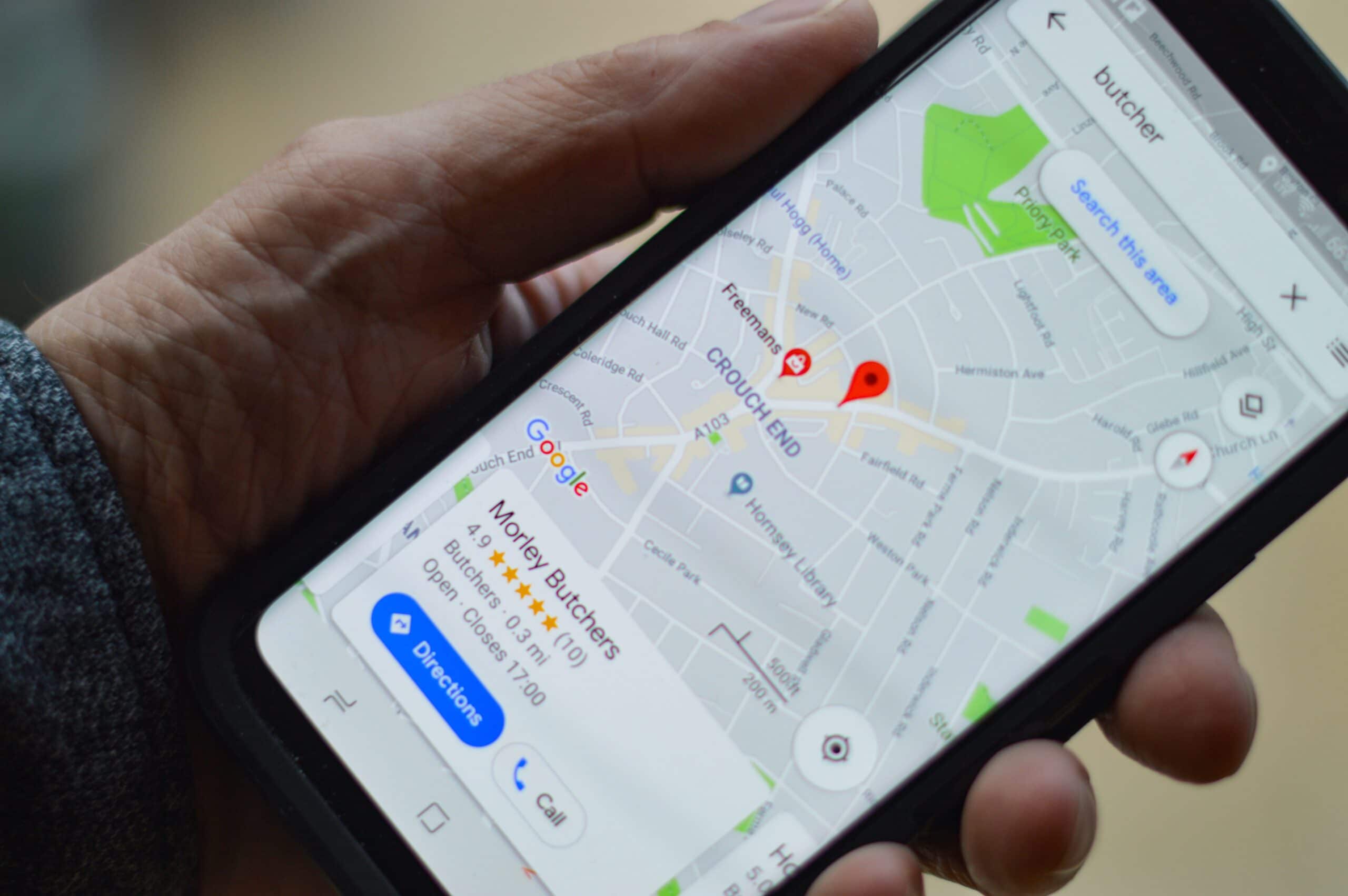
Google is increasingly prioritizing and taking into consideration your Google Business Profile (GBP), formerly called Google My Business. These listings are local but can be configured for a non-local business and are essential no matter what industry you’re in. This blog post walks you through how to set up a Google Business Profile.
From an SEO standpoint, the most important things are your categories and your reviews. Be sure to select a primary category that reflects what you do as clearly as possible. Then select alternate/additional categories if there are relevant ones.
Google might take GBP reviews into account for search, so try to have your keywords included if it’s natural. I recommend sending an email inviting clients/customers to review you “for the landscape photography work we did together,” “for the ski boot fitting services,” etc. It’s also a good idea to respond to every review that come in, whether it’s positive or negative.
Be sure you have current photos, answers to questions, info about your services, phone number, address, etc. on the listing as well — and make sure your contact info is the exact same on your website. Double check that your social media profiles also list the same contact/address info as your website and GBP. Consistent contact info across platforms is a trust factor Google looks for.
4. Optimize your on-page SEO.
While the above tips all affect your SEO, on-page SEO is what most people think of as “SEO.” This is where keyword research comes in and it gets more technical.
Keyword research is a deep world to dive into, so I recommend most small businesses with limited budgets keep things simple. Do your best to imagine you’re inside the head of your ideal client/customer and think through what they would type into Google to find you. Think of what you type into Google to find the things you need.
If you want to do keyword research, here’s a great beginner’s guide from Ahrefs.
Many industries have fairly straightforward keywords… “Detroit wedding photographer,” “Mammoth ski rentals,” “Squarespace web designer,” etc. If you feel like your industry is pretty straightforward, just go with your gut.
Keywords should go in a variety of places on your site, but avoid “keyword stuffing” — throwing keywords everywhere just in hopes of ranking higher. You want the copy on your website to feel intuitive and natural to read. Google is trying to serve humans first and foremost, so write your website copy to the humans you want to land on your website.
Only if it feels natural, include your keyword(s) in your page titles (H1 tag), secondary headers (H2 tag) and main web page copy, especially the first paragraph. Some website platforms let you edit your metadata — if that’s an option, include a nice page meta description that includes your keywords. If you have a chance to include your keywords on an image’s alt text (if it’s truly descriptive), go for it. Regardless, make sure every non-decorative image on your website has correct, concise alt text added.
Be sure you’re using proper heading structure with just one H1 tag (your page title) followed by H2 tags and H3-H6 tags nested/used as needed. Don’t use heading tags out of order for design/style purposes.
Keywords in your URL likely aren’t considered for search rankings, but you’ll still want URLs to be descriptive and user-friendly. If your website structures your URLs randomly like URL.com/bkewijewa17, that’s much less helpful for people than a URL structured like URL.com/seo-services.
5. Update your site regularly.
Google loves websites that are updated frequently. I recommend updating your website copy (ideally on all main pages but primarily the home page) at least once a year, ideally every 4-6 months. Just a small re-write of the copy is all it takes to prompt Google to revisit your site. I also recommended reviewing your website load time at least once a year to make sure your home page and any important interior pages are loading fairly quickly.
If you don’t have much time to work on SEO, focus on pages that are already doing well. If people are visiting a certain page or post, focus your efforts on optimizing that page/post first.
Every 2-3 years, consider a full website redesign. Design and technology change often. A few years ago, mobile responsiveness wasn’t considered by Google for search — now it’s a must. Keeping your site looking modern and performing well as technology changes will help your search rankings.
When looking for a website designer to help you with a redesign, talk with them about SEO. Some website designers/developers have extensive SEO knowledge, while some have little to none. It could be worth working with an SEO advisor/consultant before, during or after the redesign if your designer/developer isn’t SEO-experienced.
Lastly, if you have a blog, post to it as often as you can. Blogs can be helpful SEO drivers, plus they can go a long way in helping your ideal customer or client learn more about you and your industry.
6. Set up Google Analytics & Google Search Console.
Google Analytics and Google Search Console are two free website monitoring tools from Google. Google Search Console will even notify you about any mobile usability issues it finds on your site. Check out these guides from HubSpot to get started: The Ultimate Guide to Google Search Console and The Ultimate Guide to Google Analytics.
Some website designers are moving away from Google Analytics because of data privacy issues. If you work with clients/customers outside the U.S. I recommend looking into Fathom Analytics instead of Google Analytics.
7. Settle in for a few months.
SEO is a long game and patience is key. Once everything is set up and optimized-enough, move on to other projects. Most SEO changes/updates take 4-6 months to show any minor changes in traffic. This does make it hard to measure what works and what doesn’t, but with these tips, you’ll at least have a better SEO foundation set up for your business.
P.S. There’s another world under the Search Engine Marketing (SEM) umbrella called PPC (pay-per-click). This is the paid complement to organic (unpaid) SEO. PPC isn’t my world but it’s worth looking into for certain businesses. Check out HubSpot’s guide to PPC to learn more.
Interested in more personalized help? Learn about my SEO work.




This was a very informative article. Thank you for keeping it interesting and relevant to the topic. Hope to see more soon!