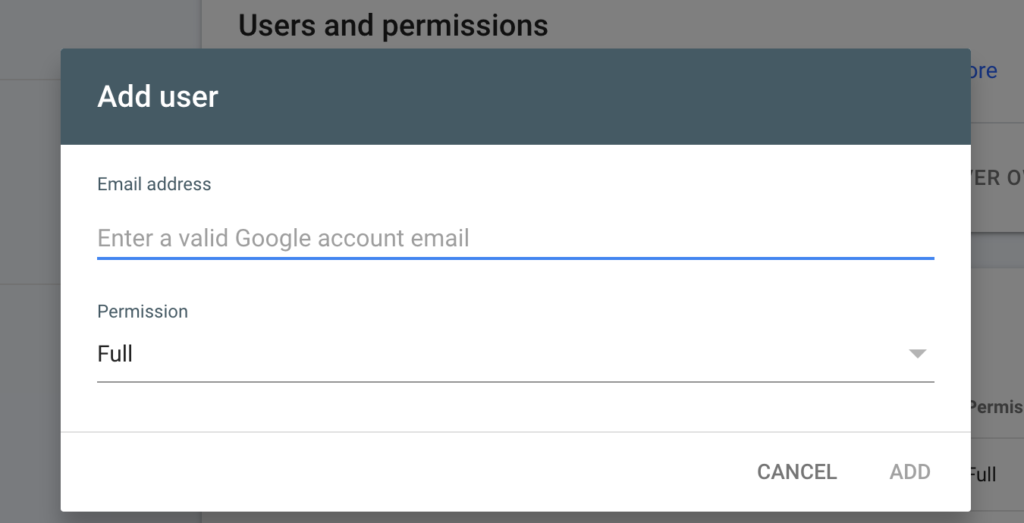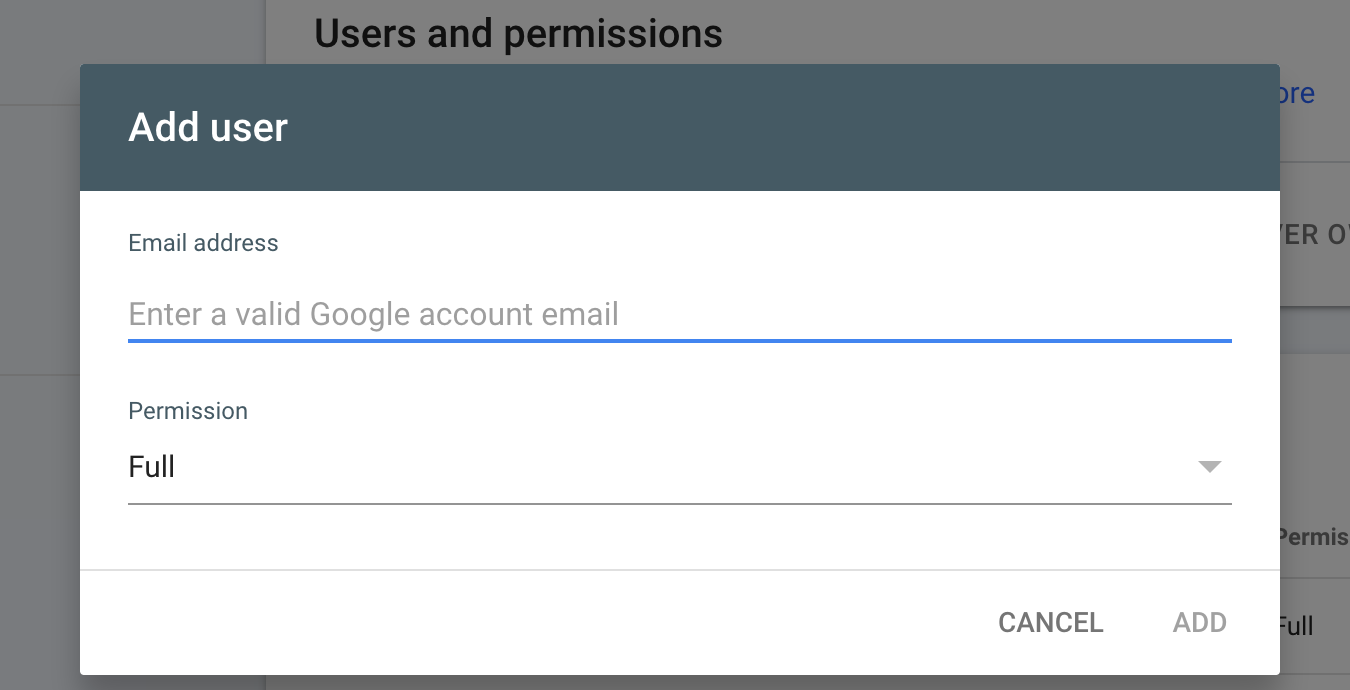1. Log in to your Google Search Console account: https://search.google.com/u/0/search-console/
2. Click Settings in the left menu
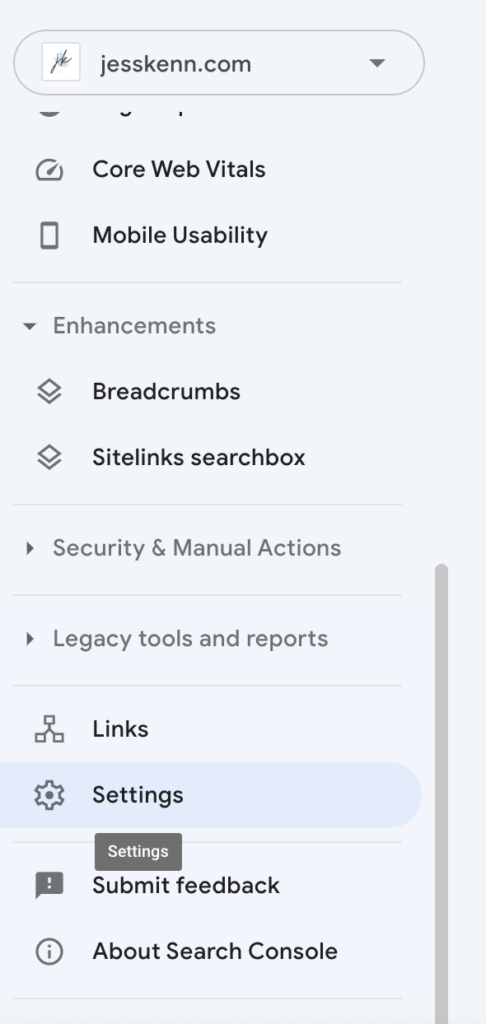
3. Click Users and Permissions
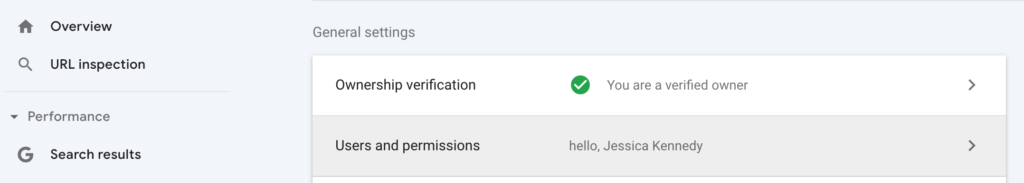
4. Click Add User
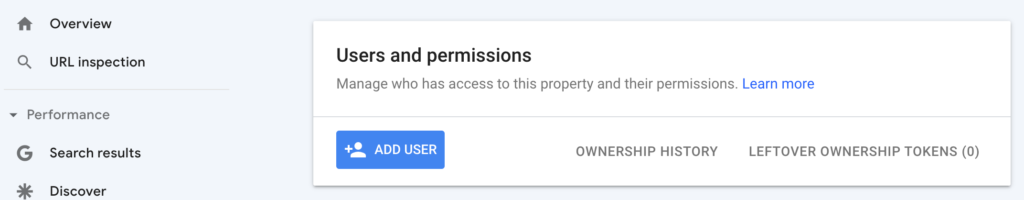
5. Enter user’s Google account email address, choose permission level, and click Add
Don’t choose Owner for anyone who’s not a true owner of your business — owners can remove your access to Google Search Console. Learn more about users and permission types.
For our work together, choose Full.
Once you click Add, sometimes the new user will receive an email about the account, but sometimes no email is sent. Let me (or whoever you’re adding) know you’ve added them so they can check.