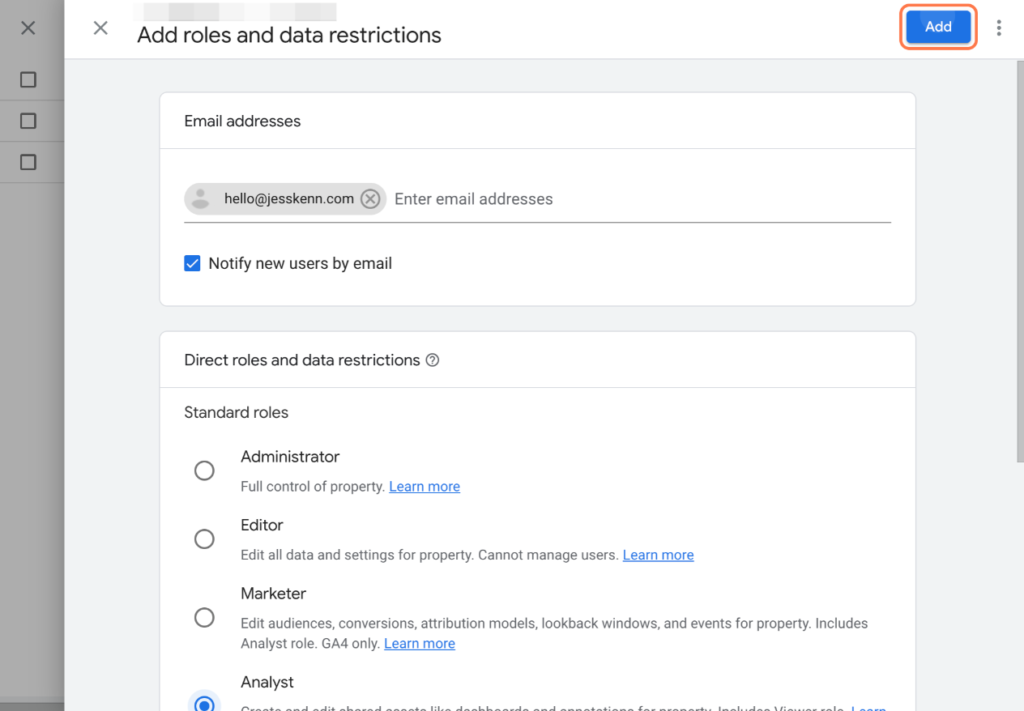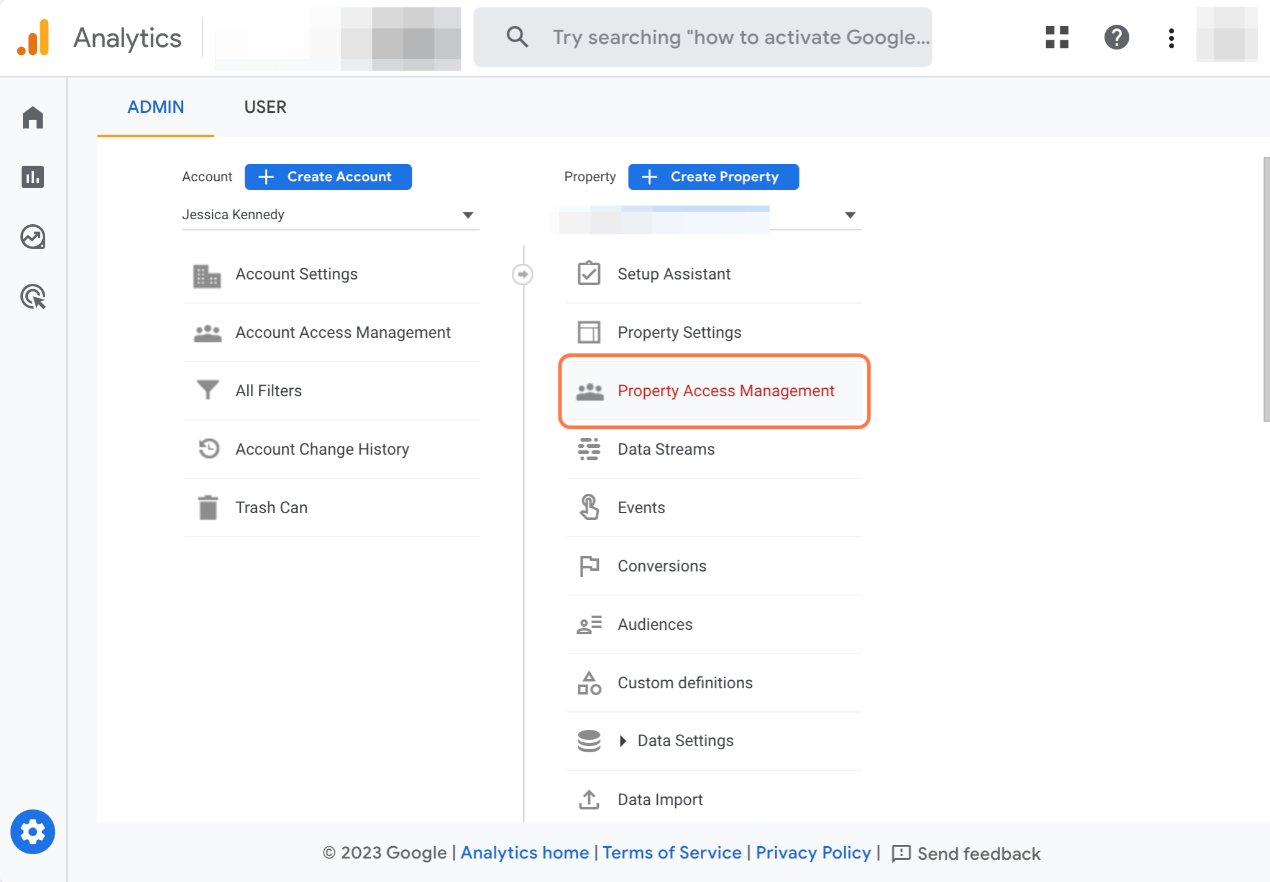1. Log in to your Google Analytics GA4 account: http://analytics.google.com/
2. Click Admin in the left menu
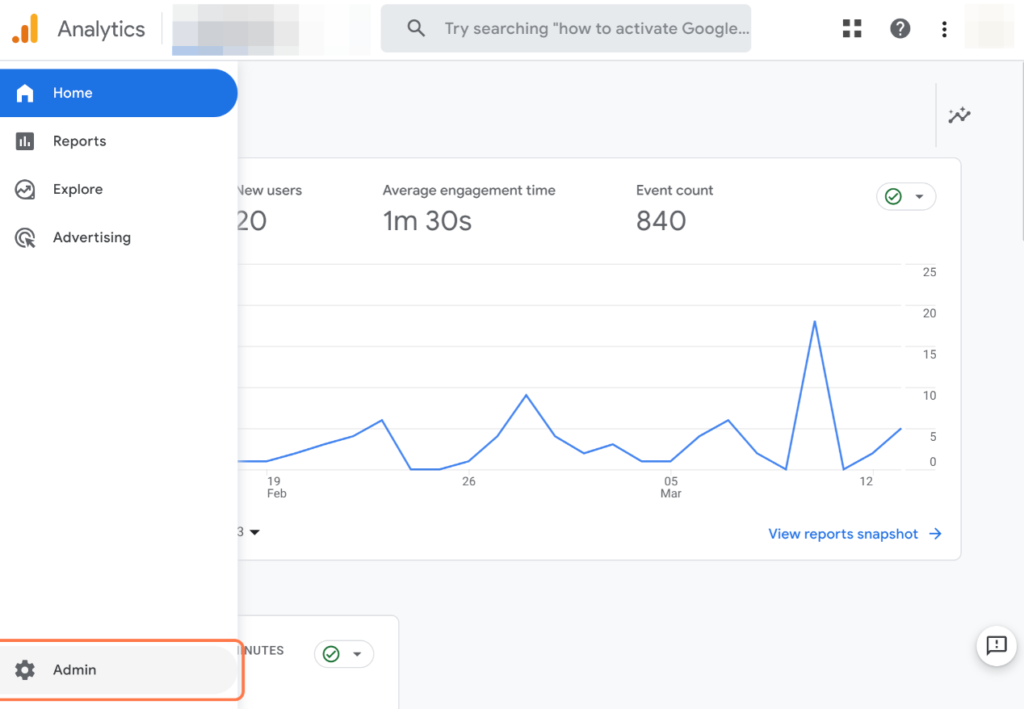
3. Click Account Access Management under the Account tab
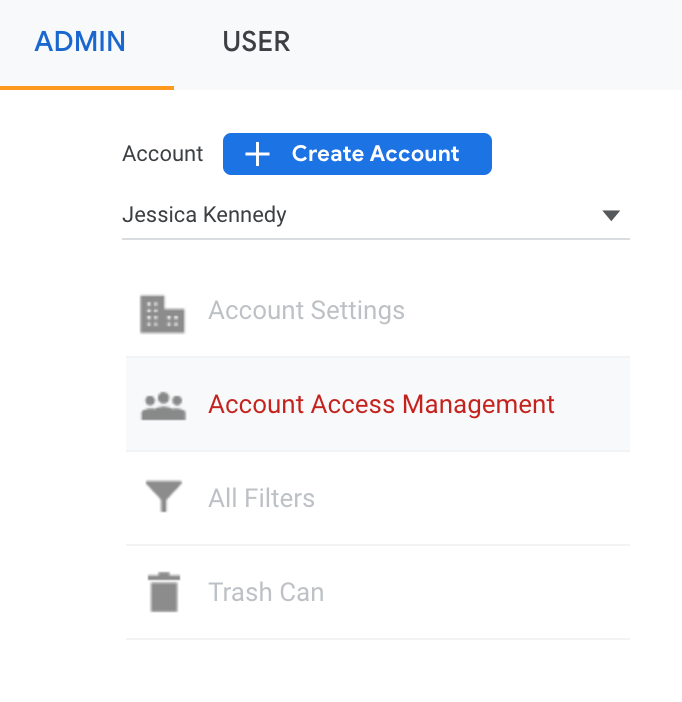
4. Click the blue plus +, then Add Users
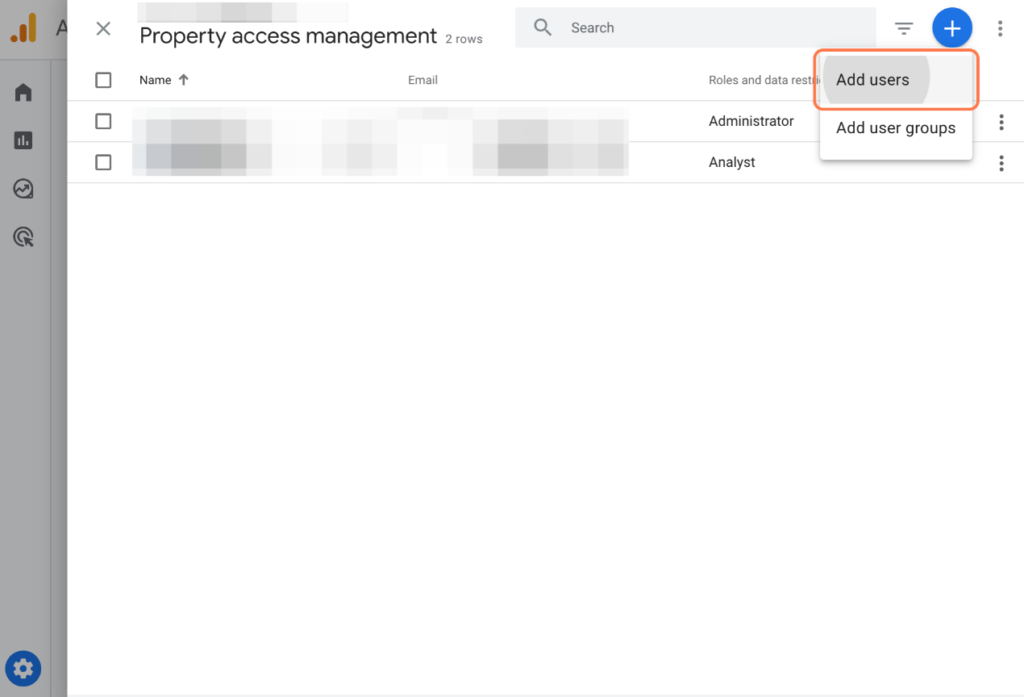
5. Enter user’s Google account email address, choose permission level, and click Add
If we’re working together on a website audit, give me Analyst access.
If I’m adding your Google Analytics account to your website or redesigned website, give me Administrator access.
Once you click Add, sometimes the new user will receive an email about the account, but sometimes no email is sent. Let me (or whoever you’re adding) know you’ve added them so they can check.
Follow this same process for your Universal Analytics (UA) property if your website has more data there.