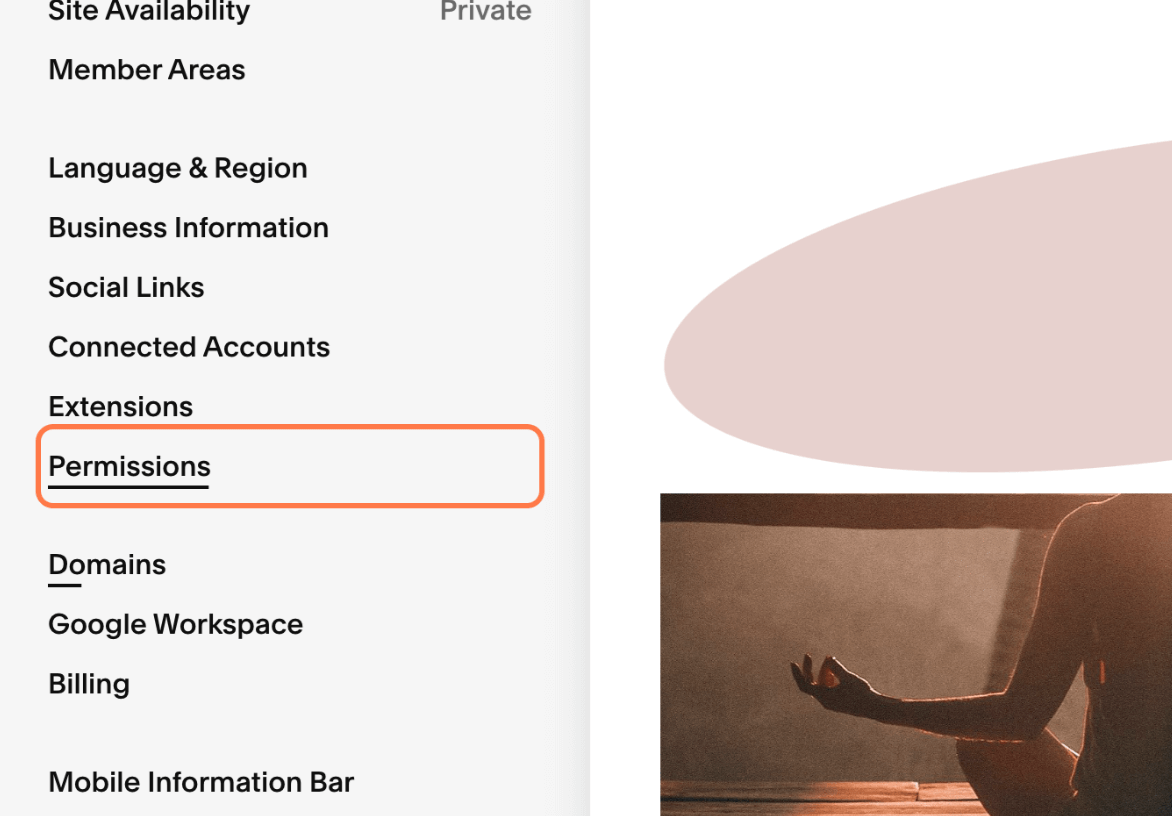1. Log in to your Squarespace account: https://account.squarespace.com/
2. Click into your website from your Squarespace dashboard
3. Click Settings

4. Click Permissions & Ownership


5. Click Invite Contributor, then put my name Jessica Kennedy and email address [email protected].

7. Choose permissions
Administrator toggles on all the permissions below it, so it’s the easiest, but you might not need to give that much access.
If we’re doing a website audit, website redesign, or other website work, toggle on Administrator.
Once you choose, click Invite. Your new Contributor will get an email asking them to accept the invitation. Once they get the email, they have access and you’re done!